Edit quiz
Click on the image to draw boxes over labels (more instructions)
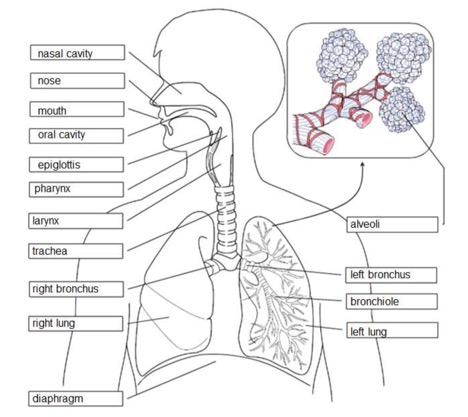
Boxes created:
Quiz details
To make the quiz you need to draw a box over the existing labels on the image.
To draw a box click and hold the left mouse button down, and drag across the image.
When the left mouse button is released the box will be drawn.
You'll be prompted to enter the label text.
If you're not happy with an outline you've created, just hit delete from the list above.
Please check that you've got at least one outline, and that your quiz has got a title, description and tags.